JMC Photo Gallery
Overview:
JMC Photo Gallery is a free software download that helps you:
- Locate photos on your computer.
- Preview massive amount of photos.
- Provide summary of your photos.
- Display your photos in 3D home page.
- Display your photos in slide show.
- Display your photos in screen saver.
- Plays videos. Supports many video formats.
Changes:
- Version 4.0.2.105 has faster slide show and adds balance to movie player.
- Version 4.0.1.104 has much lower CPU usage.
- Version 4.0.0.103 has dramatic performance and memory improvement over version 3.
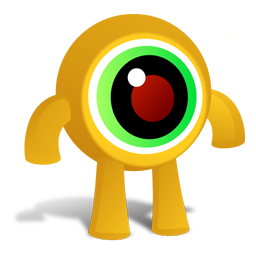
What's JMC Photo Gallery?
JMC Photo Gallery is similar to Windows Live Photo Gallery and Picasa, but it is using new technologies, C# and WPF (.Net Framework 3.0). Unlike other software, this one will never change existing user files (Zero Worries and Zero Screw Up). Specialized for 10K photos and more.
JMC Photo Gallery is a free open source project by founder: Jer Ming Chen. If you wish to visit the open source project site, please go to CodePlex.
Screenshots
Home 3D View

Home 2D View
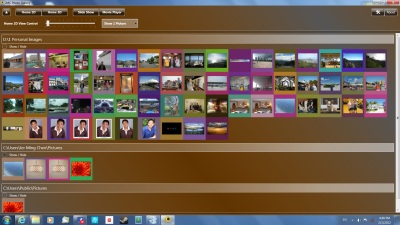
Collection View

Folder View
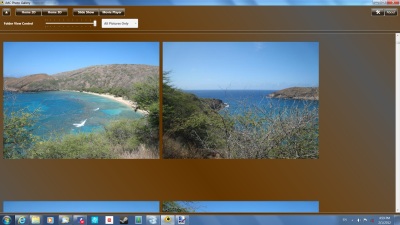
Movie Player

Movie Player
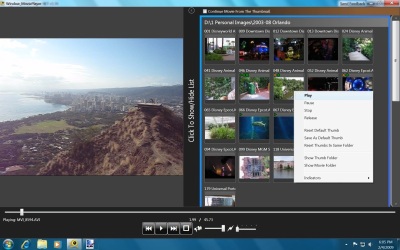
Slide Show / Screen Saver (Scatter)

Slide Show / Screen Saver (Collage)
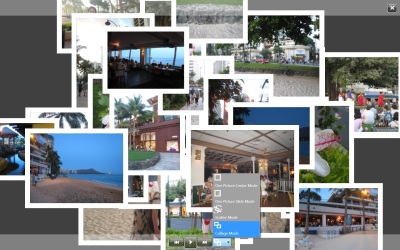
Why Use This Application?
Safe To Use
I am not going to guarantee anything, but this software is designed to avoid any unpredictable damages to your files. No matter how you crash this program or doing unintentional actions, your files are always safe from harm. This is also why this program does not have photo Edit and Delete features. This program does let you open Folder or File using default program, which you can Edit or Delete photos using other software such as Professional Photoshop or my favorite free alternative Paint .Net.
Easy To Use
Simply add your collections in Preferences Window and you can view massive amount of photos in a simple navigation system. I personally think it is easy since there are only few buttons you can click.
Massive Photo Preview
This software is designed for large photo collections, 10,000 or more. It is organized in 3 views.
[Home 2D] - displays default one photo per folder in your collection(s). Maximum 5 photos.
[Collection] - displays default 5 photos from one of your collection(s). Can show all photos.
[Folder] - displays all photos in one folder.
Pretty To Look At
Not only the buttons are sugar coated with glass style, you get to use many cool eye candies:
1) Movie Player. The Playlist items are mini movie players, fun to play movie with it.
2) Slide Show. Nice Looking Scatter and Collage style for your pleasure.
3) Screen Saver. You can play slide show as your screen saver.
Support Various Formats
Image Supports BMP, GIF, JPEG, PNG, TIFF
Video Supports AVI, DIVX, WMV, MPEG, MP4, MOV
May requires additional codec to be installed.
Customizable
You can add/remove/rearrange collections in your gallery, change image size and photo count, and configure slide show behaviors.
Free Of Charge
Did I mention it is free?
Thanks to:
| MS Turorial Team | Photo Demo for application base. | MSDN |
| Kiforl | Introduced INotifyPropertyChanged dynamically update image properties. | MSDN Forum |
| KevinKerr | Introduced BackgroundWorker dynamically adding images onto display. | MSDN Forum |
| Martin | Glass Button Template. | MSDN Blog |
| Fast Icon | Free crazy eye icons. | Fasticon |
| Dr WPF | 3D Panel. Applied with Conceptual Children. | Code Project |
| Josh Smith | 3D Panel. Original Panel Creator. | Code Project |
| Lee | Take Video Snapshot. (site is no longer available) | theWPFblog |







